Difference between revisions of "Employees"
| (13 intermediate revisions by 2 users not shown) | |||
| Line 1: | Line 1: | ||
Employees are the workers of the player's company. | Employees are the workers of the player's company. | ||
In the Buy Menu the | In the Buy Menu the player is met with a selection of employees he can hire. All players see the same selection of employees. When a player buys one of them, they become unavailable to all other players and a newly generated employee is put into the selection. | ||
The expected amount of workers that a player will have are: | |||
* 5 in Tier 1 (Lv 1-20) | |||
* 10 in Tier 2 (Lv 20-60) | |||
* 15 in Tier 3 (Lv 60-80) | |||
* 20 in Tier 4 (Lv 80-100) | |||
(See [[Resources#Prestige]]) | |||
== Attributes == | == Attributes == | ||
[[File:Worker Stats.png|thumb|184x184px]] | [[File:Worker Stats.png|thumb|184x184px]] | ||
All Employees posess 4 stats that are showcased with Stars. Each stat/star is calculated and saved as a value between 0.00 and 5.00. (ex. 2.75 stars) Employees automatically are associated with the role that is related to their highest Stat. Should a workers highest stat change to something else, so will their Role change to suit that stat. A worker may not spawn with identical stats. | |||
The number associated with the stars will influence how well they perform in their work in the different slots of the different buildings. An employees stat will influence output in the following way: | |||
* 0 star: +5 prestige | |||
* 1 star: +15 prestige | |||
* 2 star: +25 prestige | |||
* 3 star: +50 prestige | |||
* 4 star: +100 prestige | |||
* 5 star: +200 prestige | |||
<math>\theta = \alpha + [x * (\beta - \alpha)]</math> | |||
where | |||
* <math>\theta</math> is the resulting prestige generation | |||
* <math>\alpha</math> is the prestige generated at the previous star level | |||
* <math>\beta</math> is the prestige generated at the next star level | |||
* <math>x</math> is the progress, in percent, from the last to the next star level | |||
Additionally | The stars will be partly filled in showing where the employee is exactly in his development. Additionally the stars will be coloured in a way determined by their overall value. If an employee has 1 star or less they will all be Bronze. When the player gets closer to the 2nd star the stars will slowly turn silver. As the player reaches the 3rd star they will turn golden. And finally as they reach the 4th star they will slowly turn platinum coloured. | ||
Characters begin play with 2 traits. One positive and one negative | As the employees work in their fields they will improve in their skills. They will improve always in only the skill or skills that they have been actively using in the slot that they have been placed in. The rate of improvement is dependent on how far that employee's stat already is: | ||
* 1%: Improves by 0.005 | |||
* 40-60%: Improves by 0.05 | |||
* 100%: Improves by 0.005 | |||
The function to calculate is as follows. | |||
if(x% < 0.40%) | |||
(x%*2.5)/20 | |||
else if(x% > 0.60%) | |||
((1.00%-x%)*2.5)/20 | |||
else | |||
0.05 | |||
Additionally, every employee possesses two randomly generated traits which may improve their work, the building, or other employees. These traits should change some things about that character, giving them a preferred environment and working conditions, which, when fulfilled, will increase their efficiency. | |||
Characters begin play with 2 traits. One positive and one negative. | |||
== Use == | == Use == | ||
| Line 25: | Line 60: | ||
=== Trading === | === Trading === | ||
<small>// No trading for MVP</small> | <small>// No trading for MVP</small> | ||
== Firing == | |||
A player may choose to fire an employee by paying their severance package. Doing so always costs 50 pear-coins. | |||
== Spawning == | |||
Workers Spawn with a set amount of parameters in the Worker shop. The exact stats depend on the average prestige of the game server (classroom). One of the workers' stats is designated as the role stat and elevated above the others, while another stat is designated as the lower and made significantly lower than other stats. This happens randomly. | |||
{| class="wikitable" | |||
! Average Prestige Level | |||
! Lowest Stat | |||
! Normal Stat | |||
! Highest Stat | |||
|- | |||
| <= 10 | |||
| 0.01-1.0 | |||
| 0.5 -1.5 | |||
| 1.0 - 2.0 | |||
|- | |||
| 10-20 | |||
| 0.01-1.5 | |||
| 0.5 -2.0 | |||
| 1.5 - 3.0 | |||
|- | |||
| 20-60 | |||
| 0.01-1.5 | |||
| 1.5 -3.0 | |||
| 2.5 - 4.0 | |||
|- | |||
| 60-100 | |||
| 0.5-2.0 | |||
| 2.0 -3.0 | |||
| 3.0 - 4.5 | |||
|} | |||
Additionally Workers will be given a random sex, picture and name upon spawning into existence. | |||
== Slot-Interactions == | |||
=== General Slots === | |||
Employees that work in General Slots always utilise their highest Skill to determine their effectiveness. It is that same skill that they will improve in. | |||
=== Role-Specific Slots === | |||
Employees that work in Role-Specific Slots always utilise the stat associated with that role. It is that same stat that they will improve in. | |||
=== AND Slots === | |||
Employees that work in AND Slots will utilise both stats associated with the displayed roles. To calculate their effectiveness add both their relevant stats together and divide by 2. They will improve in both skills by half their normal improvement rate. | |||
=== OR Slots === | |||
Employees working in OR Slots will utilise the higher of the 2 associated skills, and thus improve in only the one they use. | |||
=== Primary/Secondary Slots === | |||
Employees working in Primary/Secondary Slots will utilise the stat that is associated with the primary role to calculate 80% of their efficiency while the other 20% are calculated using their secondary stat. They improve in those skills by the same amount for percent they have utilised (80%/20%) | |||
== Employee Cap == | |||
Every player has an employee Cap. A soft maximum number of Workers they can maintain without invoking penalties. | |||
The cap is dependent on the player's prestige and is calculated as follows: | |||
x = prestige level | |||
Log(prestigeLevel + (1 / prestigeLevel)) * 3 | |||
The result of which gets rounded down. | |||
When the player goes over the employee cap, he will start taking penalties to his prestige gain. | |||
For each employee over the cap his prestige gain is reduced by 5%. This is loss is stackable up to 60%. | |||
As long as the player is over his cap this effect persists. | |||
[[Category:Game Design]] | [[Category:Game Design]] | ||
Latest revision as of 09:22, 28 June 2022
Employees are the workers of the player's company.
In the Buy Menu the player is met with a selection of employees he can hire. All players see the same selection of employees. When a player buys one of them, they become unavailable to all other players and a newly generated employee is put into the selection.
The expected amount of workers that a player will have are:
- 5 in Tier 1 (Lv 1-20)
- 10 in Tier 2 (Lv 20-60)
- 15 in Tier 3 (Lv 60-80)
- 20 in Tier 4 (Lv 80-100)
(See Resources#Prestige)
Attributes
All Employees posess 4 stats that are showcased with Stars. Each stat/star is calculated and saved as a value between 0.00 and 5.00. (ex. 2.75 stars) Employees automatically are associated with the role that is related to their highest Stat. Should a workers highest stat change to something else, so will their Role change to suit that stat. A worker may not spawn with identical stats.
The number associated with the stars will influence how well they perform in their work in the different slots of the different buildings. An employees stat will influence output in the following way:
- 0 star: +5 prestige
- 1 star: +15 prestige
- 2 star: +25 prestige
- 3 star: +50 prestige
- 4 star: +100 prestige
- 5 star: +200 prestige
where
- is the resulting prestige generation
- is the prestige generated at the previous star level
- is the prestige generated at the next star level
- is the progress, in percent, from the last to the next star level
The stars will be partly filled in showing where the employee is exactly in his development. Additionally the stars will be coloured in a way determined by their overall value. If an employee has 1 star or less they will all be Bronze. When the player gets closer to the 2nd star the stars will slowly turn silver. As the player reaches the 3rd star they will turn golden. And finally as they reach the 4th star they will slowly turn platinum coloured.
As the employees work in their fields they will improve in their skills. They will improve always in only the skill or skills that they have been actively using in the slot that they have been placed in. The rate of improvement is dependent on how far that employee's stat already is:
- 1%: Improves by 0.005
- 40-60%: Improves by 0.05
- 100%: Improves by 0.005
The function to calculate is as follows.
if(x% < 0.40%) (x%*2.5)/20 else if(x% > 0.60%) ((1.00%-x%)*2.5)/20 else 0.05
Additionally, every employee possesses two randomly generated traits which may improve their work, the building, or other employees. These traits should change some things about that character, giving them a preferred environment and working conditions, which, when fulfilled, will increase their efficiency.
Characters begin play with 2 traits. One positive and one negative.
Use
Buildings
An employee can be placed into a building to fill a slot and activate passive effects while also increasing revenue and prestige.
Trading
// No trading for MVP
Firing
A player may choose to fire an employee by paying their severance package. Doing so always costs 50 pear-coins.
Spawning
Workers Spawn with a set amount of parameters in the Worker shop. The exact stats depend on the average prestige of the game server (classroom). One of the workers' stats is designated as the role stat and elevated above the others, while another stat is designated as the lower and made significantly lower than other stats. This happens randomly.
| Average Prestige Level | Lowest Stat | Normal Stat | Highest Stat |
|---|---|---|---|
| <= 10 | 0.01-1.0 | 0.5 -1.5 | 1.0 - 2.0 |
| 10-20 | 0.01-1.5 | 0.5 -2.0 | 1.5 - 3.0 |
| 20-60 | 0.01-1.5 | 1.5 -3.0 | 2.5 - 4.0 |
| 60-100 | 0.5-2.0 | 2.0 -3.0 | 3.0 - 4.5 |
Additionally Workers will be given a random sex, picture and name upon spawning into existence.
Slot-Interactions
General Slots
Employees that work in General Slots always utilise their highest Skill to determine their effectiveness. It is that same skill that they will improve in.
Role-Specific Slots
Employees that work in Role-Specific Slots always utilise the stat associated with that role. It is that same stat that they will improve in.
AND Slots
Employees that work in AND Slots will utilise both stats associated with the displayed roles. To calculate their effectiveness add both their relevant stats together and divide by 2. They will improve in both skills by half their normal improvement rate.
OR Slots
Employees working in OR Slots will utilise the higher of the 2 associated skills, and thus improve in only the one they use.
Primary/Secondary Slots
Employees working in Primary/Secondary Slots will utilise the stat that is associated with the primary role to calculate 80% of their efficiency while the other 20% are calculated using their secondary stat. They improve in those skills by the same amount for percent they have utilised (80%/20%)
Employee Cap
Every player has an employee Cap. A soft maximum number of Workers they can maintain without invoking penalties.
The cap is dependent on the player's prestige and is calculated as follows:
x = prestige level
Log(prestigeLevel + (1 / prestigeLevel)) * 3
The result of which gets rounded down.
When the player goes over the employee cap, he will start taking penalties to his prestige gain.
For each employee over the cap his prestige gain is reduced by 5%. This is loss is stackable up to 60%.
As long as the player is over his cap this effect persists.
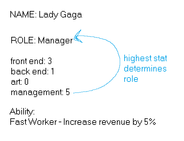
![{\displaystyle \theta =\alpha +[x*(\beta -\alpha )]}](https://wikimedia.org/api/rest_v1/media/math/render/svg/f5eba02e8f755c5a64268beca2f14c84aef28464)



