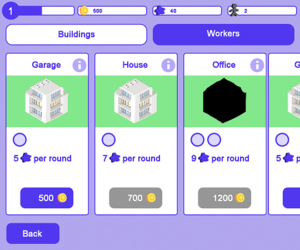Difference between revisions of "Buildings"
| Line 147: | Line 147: | ||
There are still a couple more things that need to be implemented into the design on the left, such as what slot requires what Role, a placement for the description of the building (The educational content associated with it.) and the level and worker prerequisites the player fullfilled to gain access to the building in question. | There are still a couple more things that need to be implemented into the design on the left, such as what slot requires what Role, a placement for the description of the building (The educational content associated with it.) and the level and worker prerequisites the player fullfilled to gain access to the building in question. | ||
== Prerequisites == | |||
All Buildings have Level Pre-requisites, the level at which they will become available to the player. Though the player may already be able to see buildings that he is about to gain access to on his next relevant Level up. | |||
However Prerequisites mustn't only be related to the player's prestige level but may also be related to how many employees the player has of a certain roler, or hwo many other buildings the player already has of a certain type. | |||
All these details must be listed in the pre-requisits tab. | |||
Buildings the player does not qualify for will not be shown to the player unless he would qualify if he had an additional level, in which they would be shown as being greyed out. | |||
[[Category:Management]] | [[Category:Management]] | ||
[[Category:Game Design]] | [[Category:Game Design]] | ||
Revision as of 13:31, 23 May 2022
Players can spend the coins they earn within the PearUp software to buy buildings which will generate prestige, a resource that is showcased both to other players and on the leaderboard.
// Revenue and projects will NOT be present in the current MVP
Construction
To place a building, players need to:
- Tap on the buy button, which opens the window containing the buyable buildings
- Tap on a desired building, which closes the window
- Tap/drag and drop on an empty lot, which then shows a preview of the building and the area of effect, as well as the increased stats
- Tap on the green checkmark, which ultimately places down the building
Revenue and Prestige
Revenue
// NOT IN MVP: Revenue is automatically generated by the building and depends on the amount of occupied slots.
Prestige
// --> resources: prestige is used for leveling up. Ex: if you get 100 prestige you level up to level 1. You need 50 prestige to buy something, when you buy it you keep your prestige
Prestige is automatically generated by the building per round. As soon as the player finishes an exercise, the round ends and they can return to the game where their buildings will have generated their prestige for the round. Alternatively, when the player opens the game after having finished 3 exercises, their buildings will have generated prestige for 3 rounds (3 times more than 1 round).
The exact amount of generated prestige is based on the amount of employees which occupy a slot within the building. [... And will be calculated with a base set + (2 * Employees specifc Attribute depending on slot). Not final calculation!]
Slots
Each buildings will have a certain number of slots in which workers can be placed to occupy and man the buildings. The amount of slots will range between 1 - 4 for each building, with each worker taking up one slot.
Manned Buildings
Buildings with at least one slot occupied:
- create prestige by the amount of people active in them
- have their passive effect activated
Un-manned Buildings
Buildings with no slot occupied:
- don't create prestige
- don't have their passive effect activated
Passive Effects
A building can have a passive effect which may influence other buildings around it. The area of effect may vary between them, ranging between 0 - ??? surrounding lots. [PLACE PICTURE HERE]
List of passive effects which influence other buildings:
- increase amount of resource produced per round
- increase poduction speed
- increase number of slots
- increase area of effect
- increase amount of resource produced if a certain type of building is in range
List of passive effects which don't influence other buildings:
- reduce building cost
- reduce worker cost
- get more resources from gifts
All Buildings
List of all the buildings with their basic effects for the prototype. (10 for MVP)
| Name | Cost (Coins) | Unlocked (Level) | Slots | Area of effect | Effect |
|---|---|---|---|---|---|
| Garage | 100 | 1 | 1 | 1 | Increase amount of prestige produced per round by 10 |
| Van | 250 | 2 | 1 | 1 | Increase area of effect by 1 |
| Office | 500 | 2 | 1 | 2 | Increase amount of prestige produced per round by 10 |
| House | 1000 | 3 | 2 | 2 | Increase area of effect by 1 |
| Big Office | 5000 | 3 | 2 | 2 | Increase amount of prestige produced per round by 20 |
| Container | 2500 | 3 | 2 | 3 | Increase amount of resources received from gifts by 5% if House is not in range |
| Apartment | 10000 | 4 | 3 | 2 | Increase area of effect by 2 |
| Research Building | 6000 | 4 | 3 | 2 | Increase number of slots by 1 |
| Wellness Center | 8000 | 4 | 3 | 2 | Reduce worker cost by 5% if Apartment or House is in area of effect |
| Skyscraper | 20000 | 4 | 4 | 3 | Increases amount of prestige produced per round by 30 for each Research Building in area of effect
Decreases amount of prestige produced per round by 30 if Container is in area of effect |
Building Shop Design
It is important that we will be able to streamline all important information about Buildings in our shop.
As such here is an early Design concept as to how the Building shop could look.
There are still a couple more things that need to be implemented into the design on the left, such as what slot requires what Role, a placement for the description of the building (The educational content associated with it.) and the level and worker prerequisites the player fullfilled to gain access to the building in question.
Prerequisites
All Buildings have Level Pre-requisites, the level at which they will become available to the player. Though the player may already be able to see buildings that he is about to gain access to on his next relevant Level up.
However Prerequisites mustn't only be related to the player's prestige level but may also be related to how many employees the player has of a certain roler, or hwo many other buildings the player already has of a certain type.
All these details must be listed in the pre-requisits tab.
Buildings the player does not qualify for will not be shown to the player unless he would qualify if he had an additional level, in which they would be shown as being greyed out.