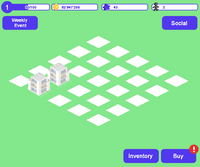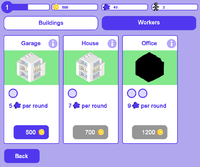UI
The User Interface of the game needs to be as similiar as possible to the UI of the PearUp website and software.
Main Screen
The main screen will always show the player's level and resources in the top. In the bottom lie the buttons for the Buy Menu, the Social Menu and the Inventory Menu.
Clicking on a building
When clicking on a building, a small window pops up with more detailed information, like the name, stats (→number of slots, resources produced, sell price), a button to fill a slot with a worker and a button to sell the building.
Buy Menu
The buy menu includes a Buildings and Workers tab. Both buildings and workers are displayed with a preview image along with their stats (→number of slots, resources produced, price). The player's money is also shown in the corner of the screen.
Social Menu
The social menu includes a Gifts and a Leaderboard tab.
Inventory Menu
The inventory menu displays all of the player's workers.